Samsung’s devices are always known for bringing the best camera quality among the flagship segment. Besides this, the Samsung Galaxy S24 Ultra brings plenty of interesting features to the users. Furthermore, there’s no denying that it attracts a massive chunk of users.
One of the core reasons why the Samsung phone can capture your precious memories with great precision is the stock camera app. The camera app integrates a wide range of perks and even gives tough competition to the latest Pixel phones.
But, you will notice limitations when it comes to the night HDR photos and unstable color intensity in the lowlight. In that case, you should consider getting the GCam app for Samsung Galaxy S24 Ultra. Not only it will bring natural color, but it will also bring impressive night sight features.
In this post, we covered all the necessary information about the Google Camera app, including the installation guide. With that said, let’s get started!

Table of Contents
What is Google Camera?
The GCam or Pixel Camera is an exclusive camera app for Pixel phones. Unlike other stock camera apps, this application is designed to enhance colors and provide crisp HDR with vibrant night mode features using advanced technology behind the scenes.
Through these perks, it’s confirmed that it would bring astounding quality if you install this app on your smartphone. Although, the official app is limited for the Google phone, and you won’t find this fabulous APK on the Play Store either.
But, you will find various GCam ports on the internet, which will help you capture the best photos and videos from your Samsung Galaxy S24 Ultra.
Those ports are created by individual developers with their custom codes and filter options. If you download a GCam APK on your phone, it will push the camera software limit to a certain extent.
Best Google Camera for Samsung Galaxy S24 Ultra
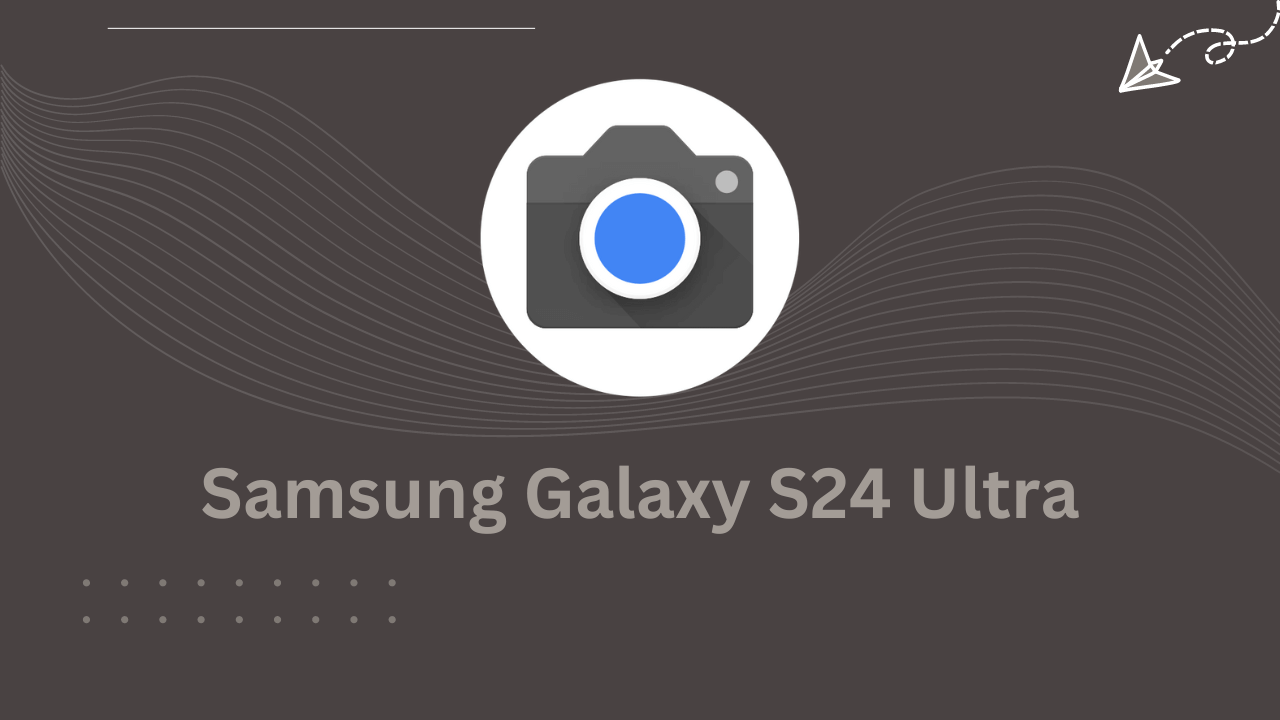
Not every GCam port is suitable for every phone, and you may spend hours finding the right choice. But you don’t have to worry about those useless things as you can select your preferred Google camera port from the subsequent part.
Here is the list of the recommended GCam variants:
BSG GCam Port
This version is quite famous among other Galaxy phones, and it would be the perfect choice for the Samsung Galaxy S24 Ultra as well. You will obtain new features with frequent updates and a stable UI configuration.
Arnova8G2 GCam Port
Among the GCam port, this variant brings compatible features, and frequent updates, and offers smooth support to the users. Moreover, you can enhance HDR with ease.
Greatness GCam Port
If you want to enjoy stable photography with accurate colors and contrast support, then this APK would be an impeccable choice for the Samsung phone.
Shamim GCam Port
This port brings a realistic approach towards lowlight photography and also improves the HDR process. Plus, the user-friendly app interface allows users to utilize multiple modes in a hassle-free manner.
All of them can be installed on your Samsung Galaxy S24 Ultra, so choose anyone who provides stable usage according to your needs. But if you ask us, we recommend going with the Shamin GCam.
It utilizes the Galaxy S24 Ultra’s camera potential to the full extent. Furthermore, it is possible to click better portrait photos, improve HDR, and capture beautiful lowlight photos.
Video Guide
Download Google Camera for Samsung Galaxy S24 Ultra
In this section, you will receive the latest version of the GCam that you can smoothly download for your Samsung Galaxy S24 Ultra and enjoy remarkable privileges without any hassle. Besides this, you will obtain better functionality and modes as compared to the stock camera app.
Therefore, let’s not delay any further and explore impressive camera settings.
How to Install Google Camera for Samsung Galaxy S24 Ultra?
As a thumb rule, it’s important to check the Camera2API if you are installing a GCam on a Samsung phone. But for Samsung flagship phones like Galaxy S24 Ultra, it is already activated. So, you won’t be required to complete this prerequisite in the first place.
You can seamlessly install this app using our tutorial instructions. With that said, let’s dive into the installation guide section!
- Download the preferred GCam port from above.
- Now, open File Manager → Download folder.
- Tap on the GCam port file and select Install.
- Finally, enjoy the mesmerizing Google Camera features.
Note: You might face a warning error from the Play Store during the installation process. In that situation, you need to click on the “Install Anyway” button.
If you notice any problem like the app crashing, again and again, it would be recommended to clear the app cache. For in-depth instructions, follow the given part:
- Launch Settings App → open Apps
- Select the GCam app from the list.
- Finally, click on Storage & Cache to quickly fix Google Camera.
How to Load GCam XML Config file?
- Download and extract the Zip file with configs and noise models to any folder.
- Extract ALL noise model files (with extension .c) from the archive to the folder
"/Download/AGC.9.1/noise/"
!!!Don’t need to additionally import these noise model files!!! - Extract configs from the archive to the folder “/Download/AGC.9.1/configs/”
- Provide file permissions to AGC (it automatically asks about this when you open GCam settings)
- Load the config: go to profile selector (a button on the top-right side of the camera viewport) → Load Configs → choose my config
- All Done! You have successfully imported the settings from the XML file.
FAQs
How to find the best GCam version for Samsung Galaxy S24 Ultra?
The Samsung Galaxy S24 Ultra needs to be compatible with the Google Camera port, which is the top priority when you are choosing any GCam. If you are getting stable usage, then you should consider downloading the preferred GCam port.
“App Not Installed” error appears what to do?
There are many instances where many people encounter this issue, and it occurs due to a corrupt download file or incompatible version. In both cases, we suggest you download the correct Google camera for your Samsung phone.
Google Camera app crashing?
Generally, the GCam app might not be compatible with your smartphone variety. In that case, you need to pick the correct version so that you can click photos without facing a crash problem.
Conclusion
You can install the latest version of the Google Camera for the Samsung Galaxy S24 Ultra from the above section. Once you start using this app, you will notice a drastic improvement in the image quality, with superb details in each click.
Besides this, you can choose the best GCam port according to your desire and experience premium photography with no hassle. Aside from this, if you have some questions, do let us know. We will reply to you at the earliest.