If you are interested in knowing about the warranty information for your Samsung Galaxy S24 Ultra phone? Then, you have come across the right place. Here, you will receive the complete instructions to check the warranty status of the Samsung phone. So, without any further ado, let’s get started.
Foremost, let’s understand what the warranty period is. It’s a time duration where the users can replace or repair their device without bearing any additional costs, whether it’s manufacturing detection or software-related. However, this duration can differ from smartphone model to model.
But still, it’s always good to stay cautious and confirm the warranty status before you are thinking of replacing or returning your Samsung Galaxy S24 Ultra. Generally, the warranty is available for up to 12 months to 24 months, while at the same time, it’s also possible to extend the warranty.
Now the question is how to check the warranty status on your Samsung device. Worry not, we discuss the common steps to check the warranty status on the Samsung Galaxy S24 Ultra. So, let’s get started!
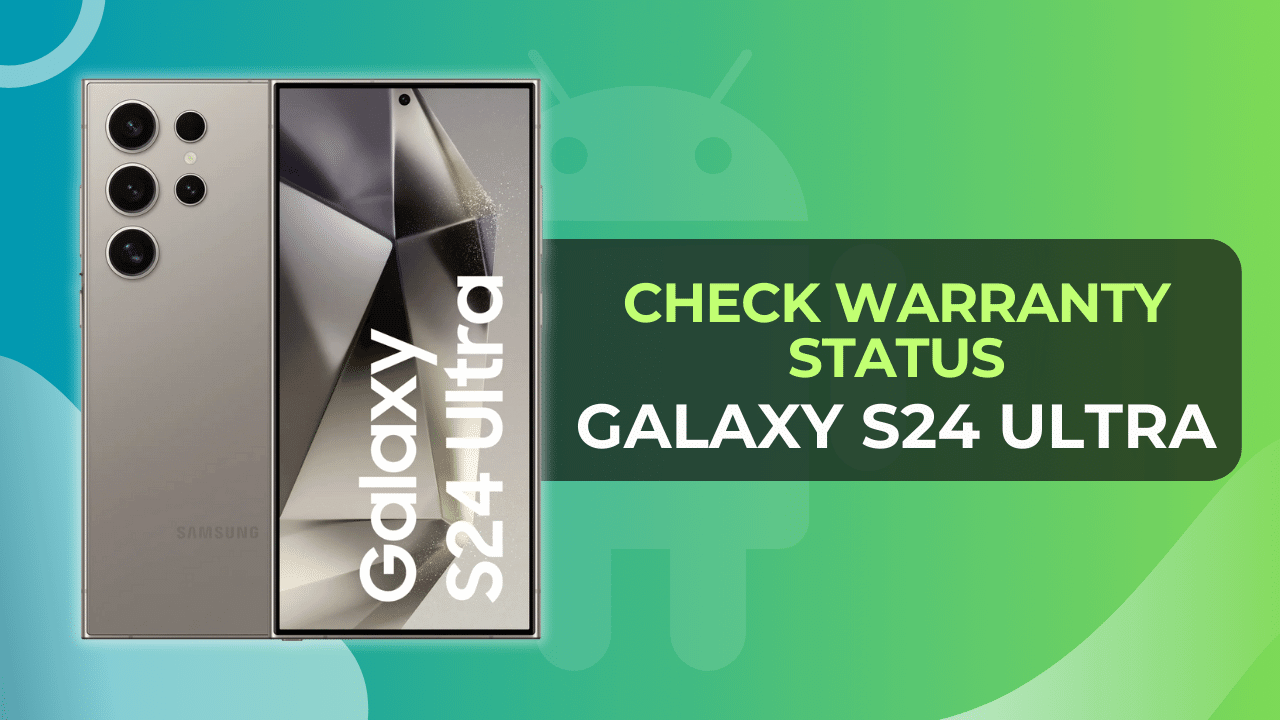
In this guide, you’ll learn:
Check Warranty Status using the Samsung Website?
If you are looking for a faster and more convenient way to confirm the warranty status, then you should utilize the following Online Warranty Checker forum for your Samsung phone.
- First and foremost, it’s required to visit the official Online Warranty Checker page of Samsung.
- Following this, you need to sign in with your registered Samsung Account.
- After completing the sign-in instructions, enter your current location and IMEI number.
- Once you have entered both of the information, click on the confirm button.
- With this, you can successfully check the Warranty Status with ease.
Note: You can check out your IMEI number by dialing the special code *#06# in the phone dialer app. Or simply go to Settings > About Phone to reconfirm the IMEI Number.
Through the above instructions, you will get a clear idea of whether your device falls under the warranty privileges or not. It’s also worth noting that you can follow the given instructions for other Samsung phones.
Confirm Warranty Status using Samsung Customer Support
For non-techie users, there’s another way to check the warranty. For that, you can contact the Samsung Contact Center, you can reach out to them using phone calls, chats, email, or even WhatsApp. Once you have an appointment, you can visit the Samsung service center and get the necessary support.
Why should you Check the Samsung Galaxy S24 Ultra’s warranty Status?
There could be multiple reasons why you should verify the warranty status of your phone, whether you want to protect your investment or peace of mind. Here are some of the common reasons that we come across from our readers.
Investment Protection
The majority of people might be purchasing this flagship phone for the first time, and it’s quite concerning if your device gets damaged. If the device is under the warranty period, you can easily obtain a refund or replacement of your device.
On the other hand, the users will also obtain additional privileges for manufacturing defects or other software troubleshooting. By ensuring the warranty status, you can save your time and money.
For Peace of Mind
It’s possible that you might not be aware of the warrant status, and might have seriously damaged the device. In that case, it would be necessary to allocate a budget for the repair or replacement. Once you have confirmed that status, you can efficiently make a feasible decision.
Convenient to Check
The warranty verification process is child’s play, you can perform those steps in just a few clicks if you have the IMEI number or serial number of your Galaxy S24 Ultra. After obtaining this information, you can smoothly check the warranty status of your phone in just a few minutes.
Future Issues
By constantly monitoring warranty status, you will obtain a rough idea about when your phone will be out of warranty. Through this, you can counter potential hardware or software defects and opt for replacement or repair at no cost. On the other hand, you might have to pay additional money once the Samsung phone is out of warranty.
Conclusion
I hope that you have understood the step-by-step instructions to check the warranty status on the Galaxy S24 Ultra. It will give an accurate estimate of the warranty expiration date. Besides this, it’s quite helpful to go through the above instructions, especially when you want to replace or repair your Samsung smartphone.
On the same note, if you are thinking of rooting Samsung Galaxy S24 Ultra, you should consider the warranty status before taking any serious steps. Meanwhile, you can ask any queries regarding this post below. We will respond to your issues soon.